FAQs
Common Questions
<li><a href="
<li><a href="
<li><a href="
<li><a href="
<li><a href="
<!------------------------------TopMenu Links --End------------------------------------>
Go
STORE URL and NEWSLETTER URLLINK> Right click onlink and select copy and paste in template
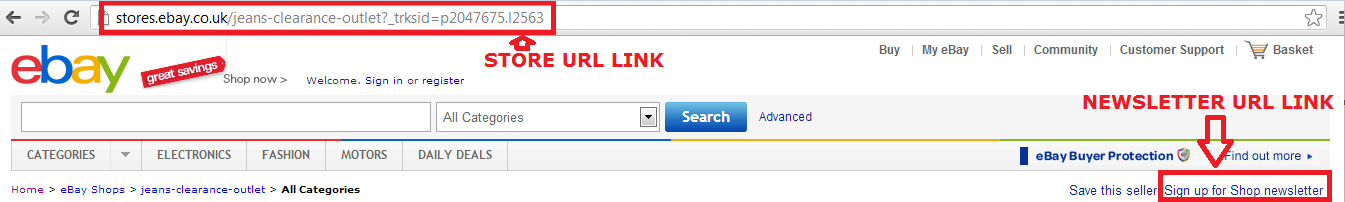
CONTACT US, ABOUT US and FEEDBACKLINK > Right click on linkand select copy and paste in template
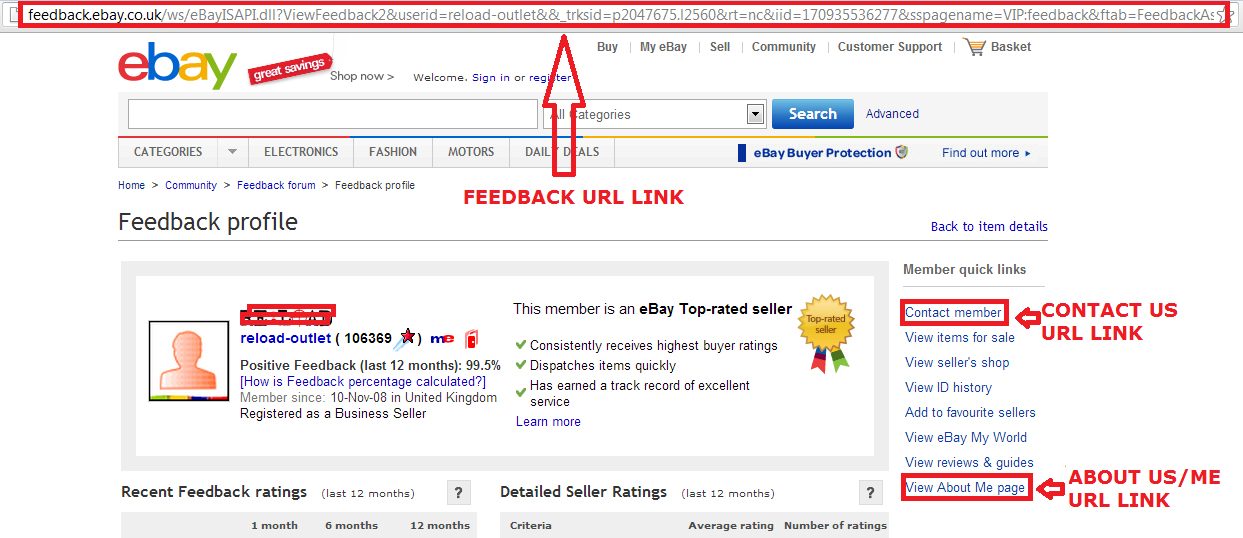
1) Go to your eBay store and right click on category name and select Copy Link Address and paste at
#CATEGORIES_LINK_HERE.
(Red highlighted below example)
2) Copy the category name and paste
at
Categories Name.
(Blue highlighted below example)
<li><a href="#CATEGORIES_LINK_HERE">COSMETICS</a></li>
<li><a href="#CATEGORIES_LINK_HERE ">HOMEWARE</a></li>
<li><a href="#CATEGORIES_LINK_HERE ">BEDDING</a></li>
Etc...
<!------------------------------Shop Categories Links & Names Here--End------------------------------------>
THIS OPTION IS NO LONGER AVAILABLE ON EBAY Because
eBay Spring Seller Announced: The end of custom eBay shop design
eBay Announced they will remove all custom HTML store and replace with eBay storefront page. Those who currently have a custom shop design will be able to keep it until some time in 2019. After May 2018 it will no longer be possible to launch a new custom eBay shop design.
Custom listing design will be remain as it is. You can use HTML Template in eBay listing. As long as you following eBay policy and using secure HTML code.
1) Download the Textpad software / install
2) Right click on index.html file and open with
Textpad
3) Follow the comment box - e.g.
<!---------------------------Product title--Start------------------------------->
This is my product title here
<!---------------------------Product title--End------------------------------->
4) Upload your product images on the Photobucket website or if you have already uploaded your images somewhere then you need only copy the link and paste it into the template. E.g.
<!--------------------------- GALLERY IMAGE URL --Start------------------------------->
< a href="#">< img class="thumb" title="Image 2" src="IMAGE URL LINK HERE">
< a href="#">< img class="thumb" title="Image 3" src="IMAGE URL LINK HERE ">
<!--------------------------- GALLERY IMAGE URL --End------------------------------->
5) When you have completed all the steps - copy the full script and paste into your eBay listing (HTML Tab).
Check this video for more detail...
You can use eBay templates for an unlimited time for unlimited auctions. There are no restrictions. Once you have bought the template, it is yours. You can change and modify the template.
You need only basic HTML knowledge for product description writing - e.g. <b>Bold</b>, <br> - Next paragraph. etc..
We will provide you with a full instruction document file along with the template.
How to use Auction / Listing Template?
Click on your template of choice. This will take you to the preview page.
Click on the Buy It Now! button.
Once you complete the payment process, the Paypal page will redirect to success page.
Where we will provide Username & Password and we also send you email.
Sometimes our messages can be caught by email filters, so please be sure to check the Bulk/Spam folders of your email accounts as well.
If you want to make modification in template, like changing header image or colour then we will make those changes for you but there will small developer team fees apply.
- If you haven't placed the order; then you can ask our support team for any suggestion before you place order.
- You already bought the template; then contact our support team with your
requirements and they will let you know the quote for modification and where you can make payment.
What next?
If you happy with quote and like to continue then make payment on provide payment link (all
modification payment accept as a project payment.)
As soon as we receive payment receipt, we will send you details to developer team to start work on your project and once project complete; they will update you via email.
Please Note:
Once the quote provided and project started on payment received then if you ask for any
further modification then it will accept as new project and we will provide quote for that modification
separately.
All templates are made in simple HTML / CSS code and we have provided comment tag <!------> in HTML code which will navigate you where to edit and add the details.
We also provide online HTML editor for our customer which is totally free to use and you can add details in template without editing HTML code.
Contact our support centre with your requirements and they will provide you quote.
Yes we provide a full support service via email. We aim to respond within 24 hours.
Yes we can provide this service. Contact our support centre with your requirements and we will provide a quote.
Yes we can provide this service. Currently we expect this to take approximately 5 working days. A quote can be provided by our support centre.
In My eBay, hover over the Account tab and go to Manage my Shop.
Under Marketing Tools on the left side, click the Listing frame link.
Select None and click on Apply button.
We accept payment via Paypal only.
